The Challenge of the Single Developer
Recently I was emailed by a fellow developer regarding how to mitigate a business’ concern about single person risk. Here’s my thoughts on that question.
I’ve worked in many roles in my career to date, but whenever I was in a position of management, whether as a project manager or team lead, being distracted (or interrupted) was the norm. There was always a steady stream of people inside the company coming to me with questions or seeking guidance.
And then there were requests from outside the company. These were usually a combination of people wanting me to consider using their product because it would “save you so much time”; telling me how they could improve our site or app’s Google ranking; and wanting “a quick 5 minutes” to show me what their product could do for us.
Can you relate to one or more of these situations? Speaking not only from my own experience, but that of so many people I’ve worked with, they’re very common.
Unfortunately, as a result of these constant series of interruptions — and let’s be honest, that is what they are — I was in a perpetual state of stress. I regularly felt that I never achieve anything much worthwhile, yet was still expected to meet a series of regular deadlines.
This stress was largely due to never being able to sit and focus for more than a few minutes on any given task, before I was interrupted again.
So it’s no wonder that despite starting a large number of tasks in a given day (or week) — and regularly completing a number of them — my perception was that I was often very unproductive.
According to research from the University of California, as reported by the Washington Post:
The typical office worker is interrupted or switches tasks, on average, every three minutes and five seconds. And it can take 23 minutes and 15 seconds just to get back to where they left off.
They go on to say that:
…interruptions and information overload eat up 28 billion wasted hours a year, at a loss of almost $1 trillion to the U.S. economy.
From circumstantial observation, this seems accurate. What does your day-to-day experience say? If you talked to colleagues and friends, would they say that they were in a similar position. Sadly, if you expected it to be any different, they might look at you as though you’re strange.
Ok, while I’ve painted quite a glum picture up until now, I’m going to show you that this situation can be changed. I’m going to show you how can regain time to do your work in two ways.
Firstly, I’ll show you the difference between two key concepts. Secondly, I’ll show you how to be more productive in four specific ways.
Now some of these might be a bit uncomfortable, as you may have to look yourself in the mirror, and realize that wasted time is self-inflicted. Let’s begin.
The first thing to learn is the difference between urgent and important. Take a look at the dictionary definitions of both words:
Urgent tasks are all the emails and quick phone calls or questions. Important tasks are ones such as longer-term planning, writing a presentation to give to customers or a user group that will help build your brand and reputation.
So my first suggestion to you is to learn the difference between the two and then to make a conscious choice in each moment as to what you’re going to work on.
I’m not suggesting that it will be easy at first. It will take practice. However, it will be worth it.
You may be laughing, gagging, or calling me insane at the thought of doing this. However, stop for a moment and think.
Of all the times that your phone notified you of a new message, event — or anything else — how many did you have to pay attention to straight away? And how many could have waited until later?
Instead of breaking your attention and attending to them immediately, would you have done better by setting aside a pre-defined block of time when you could have given them your full attention?
While the notification feature on our smartphones can be incredibly helpful, it can also be incredibly distracting. With each little beep or vibration, our mental context is fully or partially broken.
When this happens, we’re neither fully focused on what we were doing, nor on whatever the notification is talking about. Despite what TV shows and movies might suggest, you can’t context switch instantly.
As I cited earlier, it takes around 23 minutes and 15 seconds to get back to where you were before you were interrupted. Don’t let your days slip away like that
If you’re interested in giving this a try, here’s a set of links for disabling notifications on the major platforms:
I was introduced to the Pomodoro technique by a good friend some years ago. If you’re not familiar with it, Pomodoro is the Italian word for tomato.

The name may sound a little strange, but perhaps you’re familiar with the little red tomato kitchen timers, which you can see in the image above. The inventor, Francesco Cirillo, named his technique after them, as he used one when he was developing the method.
Here’s how it works. You start your timer (whether a physical timer or an app) counting down for a period of 25 minutes. This is called a Pomodoro. While the timer is counting down, you don’t do anything else — unless you have to — except that one task.
You jealously guard your time and attention and give it to the task at hand. When the time’s up, you take a break of 5 minutes. You then repeat that process another three times.
When the fourth Pomodoro is complete, you take a longer break of around 15 minutes. After the fourth work/break cycle is finished you then start from a new set of four Pomodoros, or you take a longer break.
I’ve found this to be one of the best ways to get things done. Here’s why. 25 minutes isn’t a particularly long period, yet it is long enough to sit, concentrate, plan, and begin working on a task.
Secondly, the breaks are small and regular. They give you the chance to focus, yet not for unnecessarily long. It affords you enough time to do proper work — yet doesn’t demand that you’re always working.
You have the chance to stop and recharge, to take time out, and unwind. Yet the breaks aren’t so long that you fully forget what you were working on. And lastly, what task is so urgent that it can’t wait 25 minutes to be actioned?
If you’re keen to apply this technique, you’ll be happy to know that you don’t need anything other than a timer. You could buy a mechanical one. Or, if you prefer an app, there are a plethora to choose from, regardless of your platform or device.
Here’s a short selection of apps for the major platforms:

Now that your phone and email are not distracting you while you’re working on a task, and you’re practicing regularly staying on task, and re-building your concentration, it’s time to make it even harder to give in to your distractions.
How? By blocking certain sites altogether or doomscrolling through them.
If you’re honest, you’ll know that the sites I’m talking about are the likes of Facebook, Twitter, YouTube, news sites, fashion sites, or any other sites that you regularly waste time on — when you know you shouldn’t.
Yes, we started off looking at external distractions, but what about how we distract ourselves? Depending on where you work, sites such as these may be blocked by your systems administrator(s).
However, in smaller companies we often have more flexibility and less big brother — sometimes to our detriment. Either way, if your discipline isn’t as strong as it should be, you’ll need to help yourself to avoid them.
I recommend installing apps such as Focus, FocusMe, and Cold Turkey.
These apps are designed block a range of non-work-related websites. They comes preloaded with an extensive list, including the three which I previously mentioned. However, you can also expand the list, by adding any that you frequent often.
Referring specifically to Focus, to activate it, you just click on its icon in the taskbar and choose how long you’d like to stay focused for. While it’s active, if you try and go to a site that’s blocked, it won’t let you access it.
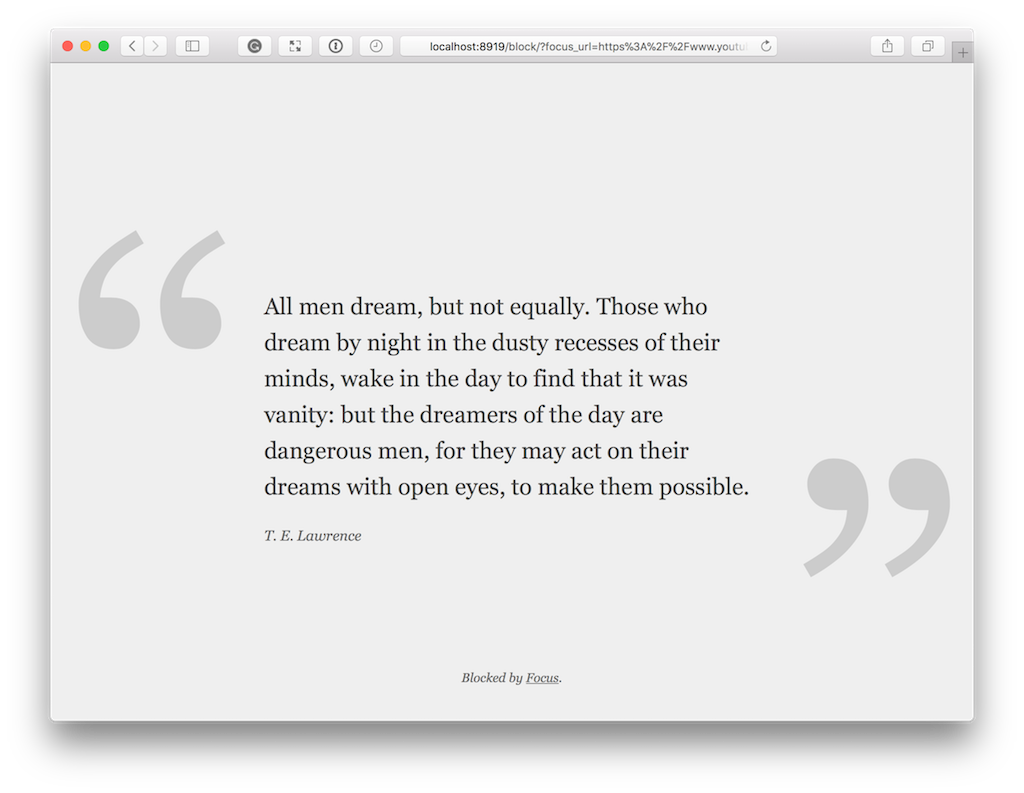
You can see in the image above, that I’ve attempted to open YouTube while Focus is active. The site’s been blocked, and I’ve been given a friendly nudge in the right direction. So it’s back to work I go.
Yes, you have to enforce this on yourself. But with a little practice and determination, you’ll build your willpower muscles.
That’s right — delete all addictive and distracting apps! This goes especially for all social media apps, particularly Facebook, Twitter, SnapChat, Instagram, and YouTube.
It might sound a bit extreme, but it’s not. Recent reports have shown that the way these services are designed creates a mental addiction not so dissimilar from drugs, such as nicotine, caffeine, and heroin.
The short version is this; pulling or swiping down, reloading a page or an app, and using sites where you never know what’s coming next creates a short-term hit or craving in your brain. Quoting Tristan Harris, former Design Ethicist for Google:
They (the sites) play your psychological vulnerabilities (consciously and unconsciously) against you in the race to grab your attention.
You tell yourself that you’re “just taking a quick look”, but how many breaks do you take and how long do they last? Secondly, does the time on these sites give you anything of value?
Speaking from experience, I used to do this all too often and wondered where my time went — especially as I had little to show for it.
So I encourage you to delete all these apps. If they’re an essential part of your job, then this isn’t possible. But at the very least, learn to time-box the time you spend on them, such as by using the Pomodoro technique.
By doing so, you can devote your entire attention to using them, but then stop when the time’s up. Doing so should give you a better balance of both.
These are my recommendations for better project management balance in small engineering teams.
You may find some of them laughable; you may find them questionable; you may even find some of them extreme. However, give them a few minutes and truly consider that by using one or all of them:
And all this in the same amount of hours per day. Some of them are outward looking, some of them are inward. It doesn’t matter where you start, just that you do. Each one on their own can help you. Try them out and see how you improve
CC Image Courtesy of @icandidyou on FlickrRecently I was emailed by a fellow developer regarding how to mitigate a business’ concern about single person risk. Here’s my thoughts on that question.
When you’re a freelancer, actually, when you’re an organisation of any size, ts and cs (terms and conditions - yes those seemingly boring things that nobody reads), especially custom prepared ones, are absolutely essential. Find out why.
Please consider buying me a coffee. It really helps me to keep producing new tutorials.
Join the discussion
comments powered by Disqus