I’m not saying that it’s not already of a high standard — it is. But I knew that there was a lot of room for improvement. I feel this comes, ironically, from English being my mother tongue.
As I learned it from birth, so much of it wasn’t acquired methodically, but by either osmosis, repetition, or through overly simplified rules and examples.
It’s practical to do so, as attempting to teach babies, toddlers, or young children complex rules, or give sophisticated examples is not practical — as any parent will attest.
As the years roll on by, quite often, the need to learn the rules of grammar and punctuation in depth seldom arises. It is especially the case in the email and social media age, where the formal rules of grammar seem to be becoming ever more relaxed.
Unless you’re in professions which demand high standards of written English, such as being a journalist, technical author, or expert storyteller, the command of English attained on leaving high school is likely sufficient.
It’s also the level of proficiency you’ll reach for the remainder of your life.
That’s Not Enough For Me
But a significant part of what I do is technical writing. Having an average competence isn’t sufficient. I need to be able to articulate complex topics and concepts as effectively, and as clearly, as I can.
The information needs to be accurate. The information should not be vague or ambiguous, or open to interpretation. The reader shouldn’t be left wondering what I meant. It should be clear and precise.
Then there’s how I write. I believe that stories are essential for conveying information, especially information of this kind. Stories also help people retain information.
Sharing dry facts is only helpful when someone effectively knows what they need, or they’ve already learned the concept but have forgotten a step or two.
But when someone’s hearing a concept for the first time, stories are essential for providing context; the context which helps the brain make sense of it.
Given all this, I needed to know for sure that I was communicating effectively. To feel that I was wasn’t enough.
I believed that I need to learn as many of the rules of grammar and punctuation as possible. That way, no matter the subject, whether an introductory piece on a library or a technical manual, I would know how to do it right.
A New Tool Was Required
So I went in search of a tool to help me, one based on four criteria; these are:
- Review the quality of the piece I’d just written
- Show any mistakes I’d made
- Show why the mistakes were mistakes
- Provide specific advice on how to improve
It didn’t take long for a Google search to turn up some potential options, but one stuck out from the rest - Grammarly. Perhaps it stuck out more than the others, as I’d recently been reading through their site and was particularly impressed by it.
If you’re not familiar with Grammarly, they’re a service which, as the name implies; helps you improve your grammar, the quality and clarity of your writing, and eliminate errors.
Like a lot of websites, they provide a significant amount of high-quality information for free, combined with a paid product or service, should you need something more advanced, something more specific.
As I’d been reading through their site recently, I was likely more responsive to trying their service, when it came up in the search results.
I wasn’t familiar with the service, so I signed up for a month trial. That way, if it turned out to not be what I was after, I could move on after the trial was over and try something else.
But I’m very glad I signed up, and I don’t plan to be moving on anytime soon; here’s why.
The Grammarly Service
Grammarly reviews text and provides it with a score of one to one hundred; the higher the score, the higher the quality of the writing; based on spelling, punctuation, grammar, sentence structure, and style.
It also provides vocabulary enhancements, and reviews text for plagiarism; though by default plagiarism reviews aren’t enabled.
Some issues are easy to correct, such as not capitalising a noun, or incorrectly using a comma or a semicolon Others are not so clear cut. And here’s where Grammarly stands out for me.
In these cases, the potential mistake is flagged, and if you mouse over it, you’ll see a small popup with basic information about it.
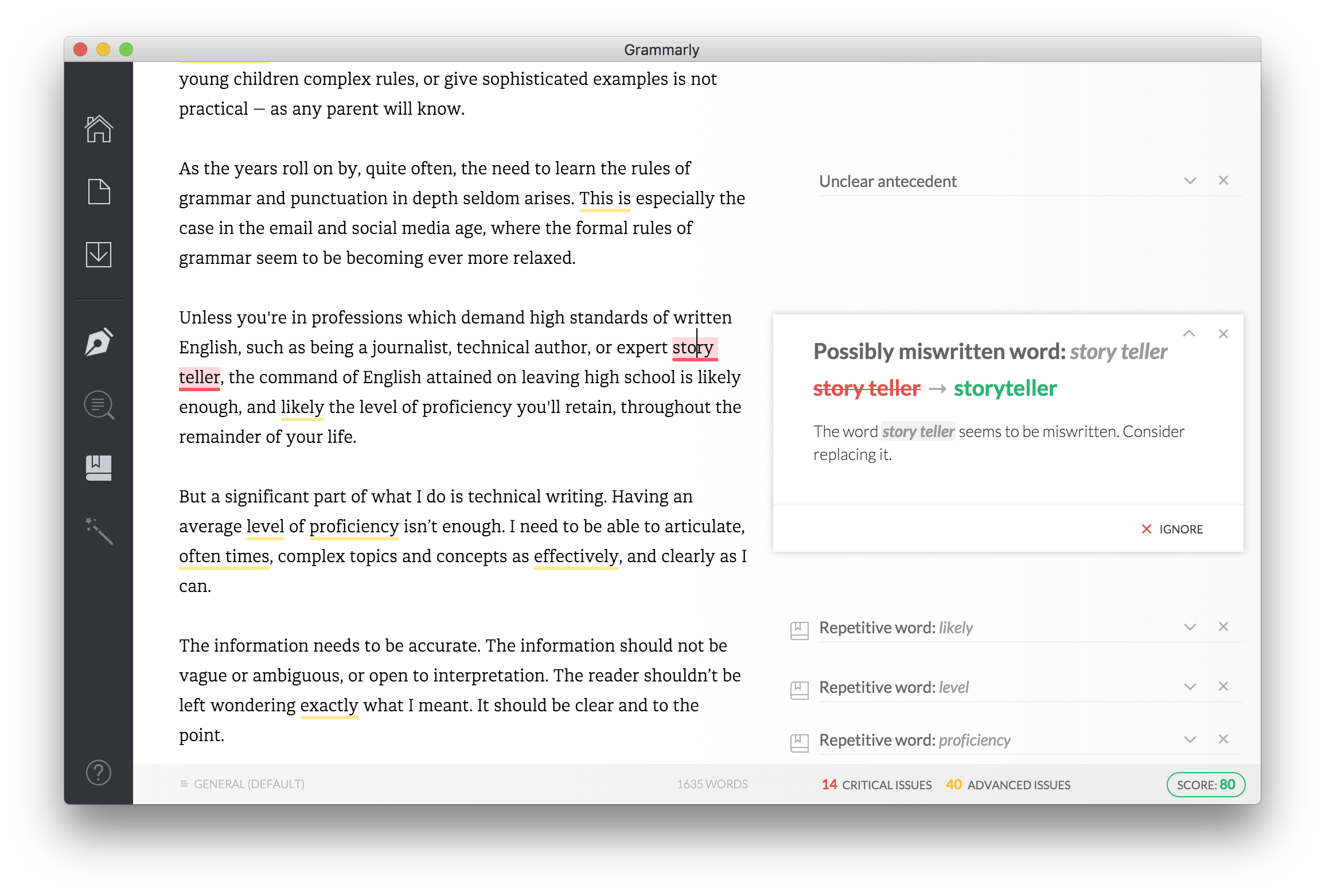
If you mouse over the popup, you can expand it to see a fuller description of the mistake, along with a series of examples which clarify both how it is a mistake.
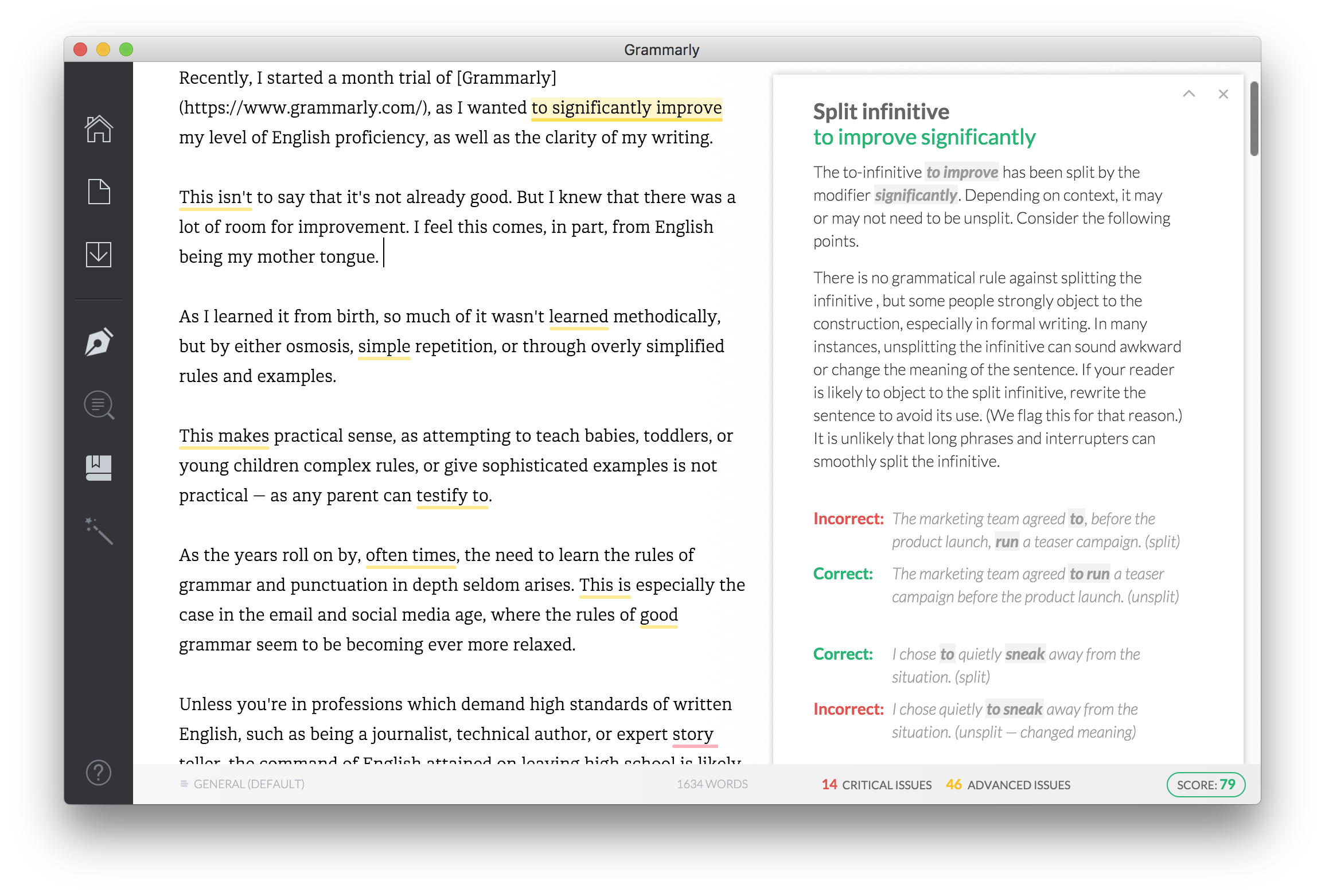
Here’s An Example
Recently I found myself in such a situation. I’d used the phrase “realistically possible”. As a native speaker, you’ll appreciate that there are phrases which you pick up, yet give little thought to. As a result, they can slip through without being given a second thought.
I saw it flagged, yet didn’t understand why. It seemed a perfectly acceptable phrase to me. So I wanted to know more, to learn why was it a problem. Here was a fascinating opportunity to learn and grow.
It turns out this was an example of applying a graded adjective where it’s not possible to do so.
If you’re not familiar with the term — as I wasn’t — it’s an error in writing, because the situation’s not practically possible.
For example, you can be dead or alive. You’re not slightly, partly, or mostly dead. Life and death are absolute states.
By contrast, you can have a minor fracture, feel very warm, or be the best in your class. In these cases, you can have graduations of intensity or severity. In the former you cannot.
The trial’s only been going for a week and a half now, but through examples such as these, I can already see improvement.
The UI Look and Feel
The UI of the service is very smooth, and very familiar, having an excellent eye for both detail and subtlety. It uses familiar idioms such as green and red underlining for flagging detected issues.
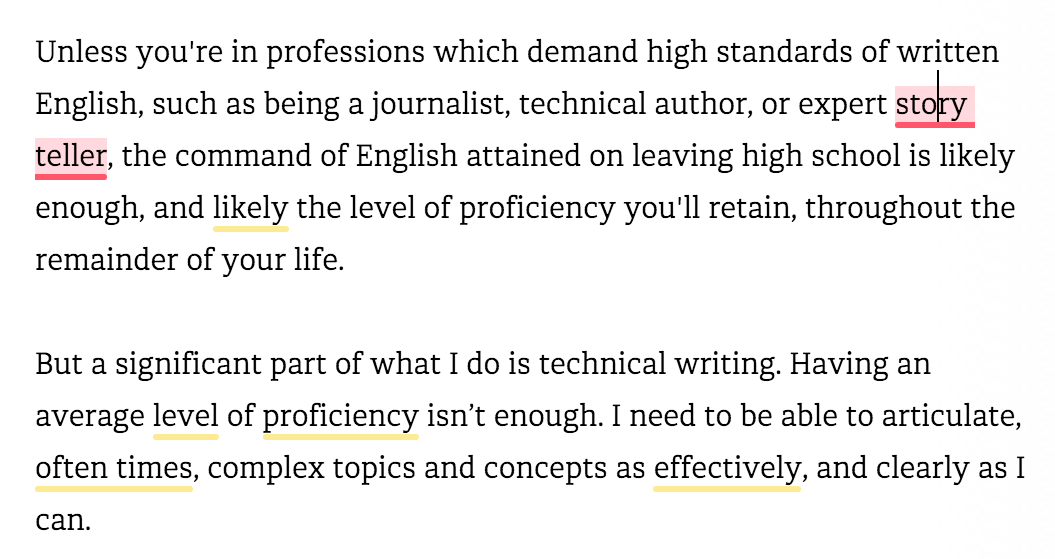
For each issue, a popup is available with contextual information. The popup initially shows a minimum of detail, yet can be expanded to provide in-depth information along with several usage examples. The design is very well thought out and shows a high level of care and attention to detail.
The one critique I have, which while fair, would apply to any network-dependent service, relates to the intermittent text review notification.
When this happens, a small, green, rotating arrow appears in the bottom right-hand corner of the document window. At these times, the text is being sent to Grammarly’s servers for analysis.
![]()
Depending on how you write, especially if you’re dumping out all your thoughts for an initial draft, or making initial edits, this can be off-putting. Perhaps it wouldn’t bother you. But it does for me.
Why It Helps Me So Much
My writing style is composed of several phases. In phase one, I get all my thoughts down, with barely a hint of consideration for editing of any kind.
Editing doesn’t matter at this point, as I don’t want to either skip or forget anything. Given this, the first draft is usually always a mess. But that doesn’t matter, as I then start a series of several review phases.
During this time, I begin reviewing and improving the piece, including giving it a better structure, and remove unnecessary words, thoughts, ideas, concepts, and qualifying words.
After I’m finished editing Grammarly’s perfect! At this point, I’ve gone as far as I can, based on my current working knowledge, and I’m ready for professional assistance.
So for me, the notification can be distracting. Given that, up until I need Grammarly’s expert guidance, I write in either MacVim or Writer. Then I add the text to Grammarly and set it to work.
I Highly Recommend It
Perhaps you need to be a language geek to appreciate the full significance of just how much enjoyment I get out of Grammarly. But I’ve, honestly, begun to look forward to getting to this final stage.
I’m keen to know if, and by how much, I’ve improved since writing my last piece. Like a child at Christmas, I’m chomping at the proverbial bit to see if I’ve both learned and applied that knowledge.
It’s not often that I get so excited by a product or service. But Grammarly’s definitely got me worked up. Of the tools I’ve tried, whether they be books, courses, software applications or web-based services, Grammarly’s by far the best — one I recommend without reservation.
If you’re also keen to improve the quality of your written English give it a try. I’m very impressed so far, and have nothing but high praise for the service. I’m confident you’ll feel the same — even after a relatively short period.