A Gentle Introduction to the Zend Framework 2 Event Manager
Today I take you through the Zend Framework 2 EventManager. We’ll look at the EventManager key patterns, how it works and step through with some hands on code.
Today I take you through the Zend Framework 2 EventManager. We’ll look at the EventManager key patterns, how it works and step through with some hands on code.
If I have seen further it is by standing on the shoulders of giants.
It’s a really exciting time at the moment with Zend Framework 2 gaining so much traction, after being stable for some time now.
Though I and countless others really enjoyed the 1.x series, it did leave some things to be desired - to be fair.
But the more I explore of the 2.x series, the more I honestly can say that I’m very impressed with it. It may not be as fast as the previous series, but with respect to development, there’s so much going for it it’s worth shouting about.
So it really is rewarding and exciting to begin covering all that it has to offer us. In part one of this series, I looked at a central concept of the revised framework - Dependency Injection.

I was going through PHPDeveloper this morning and found a great post from NetTuts from December 27th, 2011 entitled: 10 New Year’s Resolutions Every Web Developer Should Make.
To master the Zend Framework 2 we need to understand its core concepts. In this series, we work through four of the core ones, starting with Dependency Injection. Join me today to get started learning all about DI.
As developers, we can believe errors are negative reflections on our applications. But are they really so? In today’s post, I show you how they’re anything but negative, they’re actually very very positive, when interpreted correctly.
When you’re working with HTML day in and day out, very often the same types of tasks come up repeatedly. Whether you’re generating content to be displayed with PHP or jQuery, whether it’s server or client side, it’s not an easy task. You Need a Helping Hand!
When you’re a freelancer, actually, when you’re an organisation of any size, ts and cs (terms and conditions - yes those seemingly boring things that nobody reads), especially custom prepared ones, are absolutely essential. Find out why.
If you have a list of people and want to find only the people with a date of birth in a set year or greater, there’s nothing easier than a FilterIterator. Find out how today.
What is a Professional PHP Freelancer? It’s a tough question, but deserves asking. Today we have a series of questions to help you determine if you are.
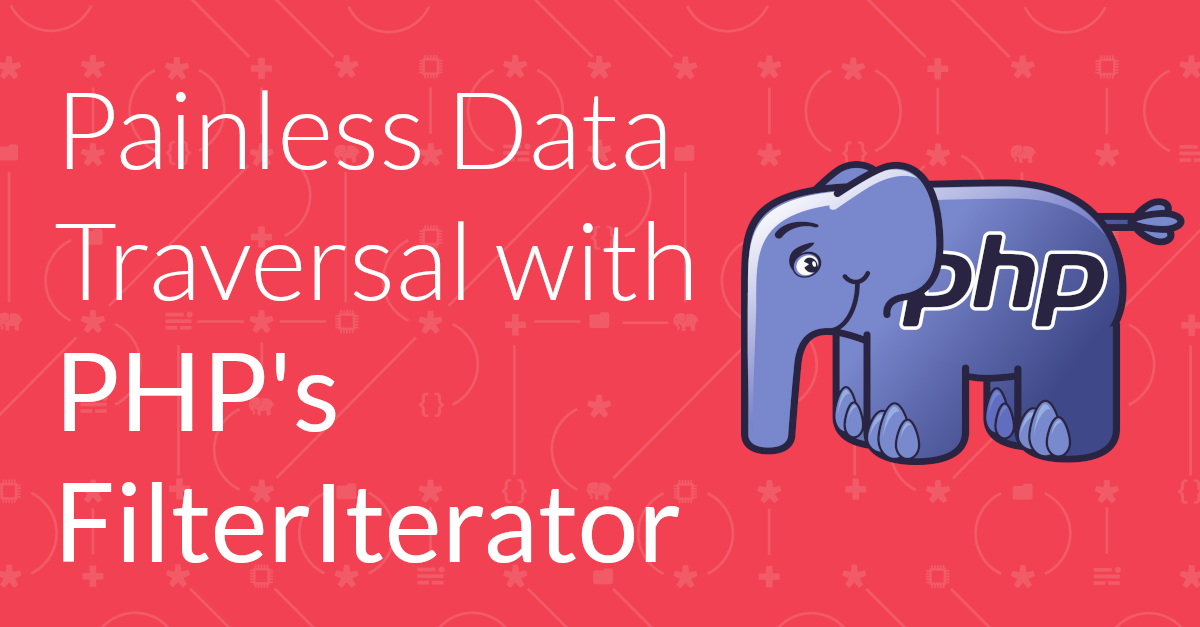
There are a lot of ways to traverse data in PHP, including while, do while, for and foreach loops. These are fine in a lot of cases. But what if you want to reuse looping logic or have somewhat complex logic? Enter the FilterIterator.