
How to Install the PHP Memcached Extension When Using Docker
If you’re having trouble getting PHP’s Memcached extension working in a Docker container, this tutorial will show you how.

If you’re having trouble getting PHP’s Memcached extension working in a Docker container, this tutorial will show you how.

Docker Secrets are a good way to start storing sensitive data that your PHP apps need in an organised and structured way. You don’t need to use environment variables, and you continue avoiding them being stored in code. In this tutorial, I’ll show you how to use them, and consider some of their pros and cons.
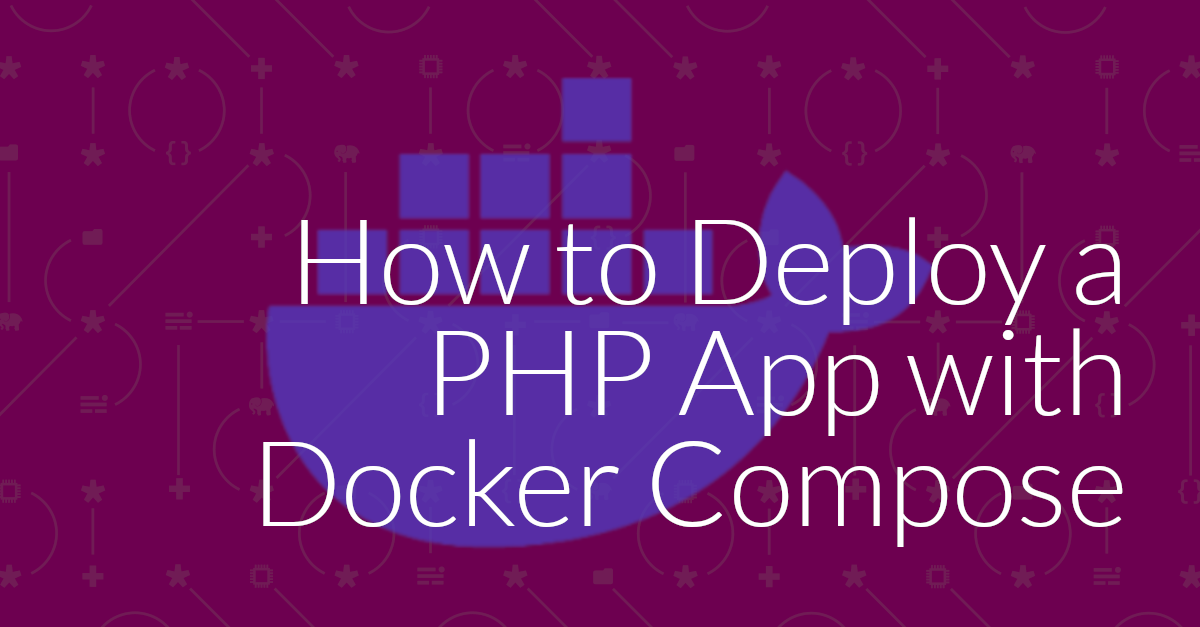
Want to know how to deploy a PHP app to production (or any other remote environment)? In this tutorial, I’ll show you all the steps involved, and provide background information along the way, so you can build on what you’ll learn.
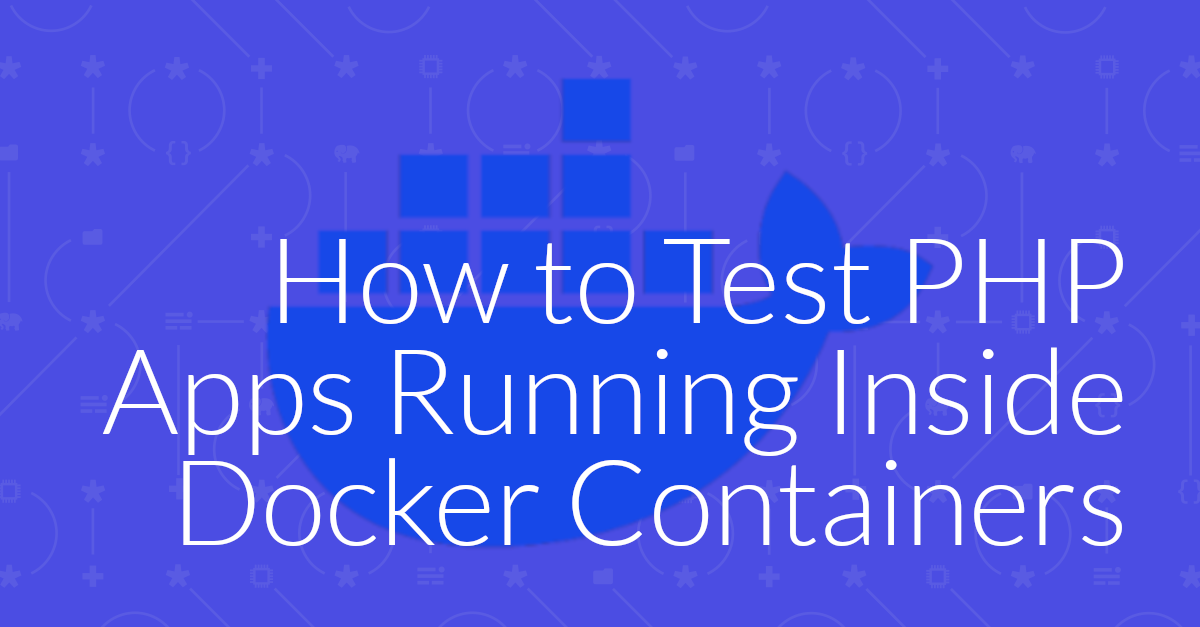
Docker and Docker Compose simplify setting up local development environments for developing PHP apps and for deploying them, whether locally or remotely. But, when your PHP app is running inside a Docker container, how do you run your tests — especially test suites that depend on resources such as database or caching servers? In this tutorial, I’ll show you how to do so.
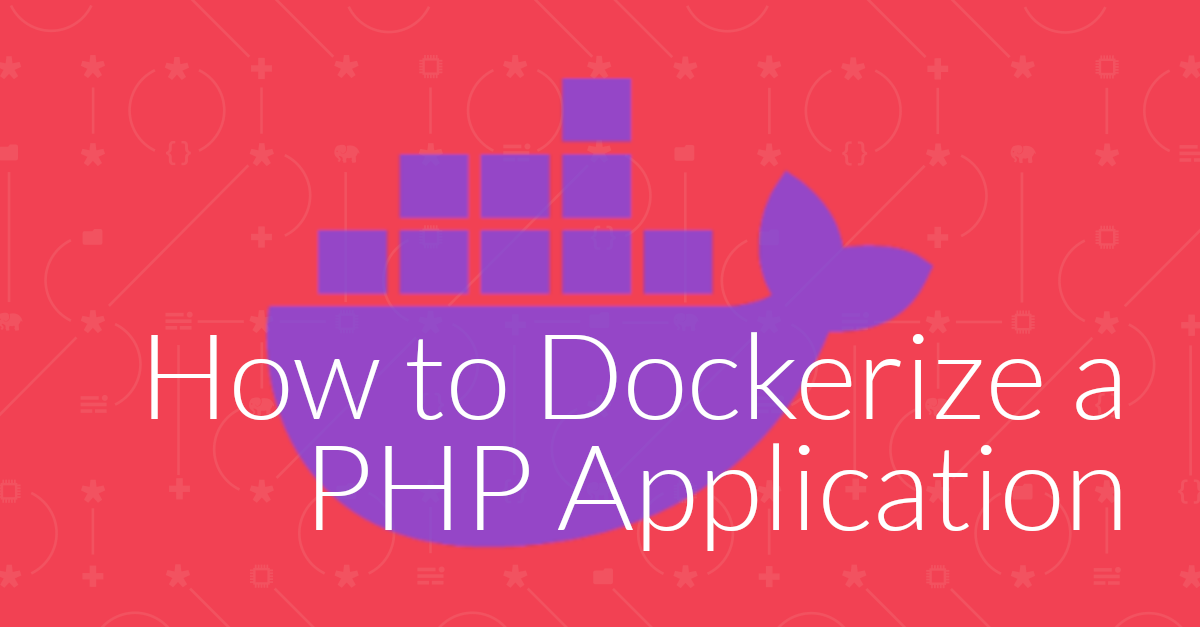
Building a local development environment which mirrors production hasn’t, historically, been an easy task. But with Docker, it’s become almost trivial. In this tutorial, you’ll learn do so by dockerizing a PHP application and deploy it locally with Docker Compose.
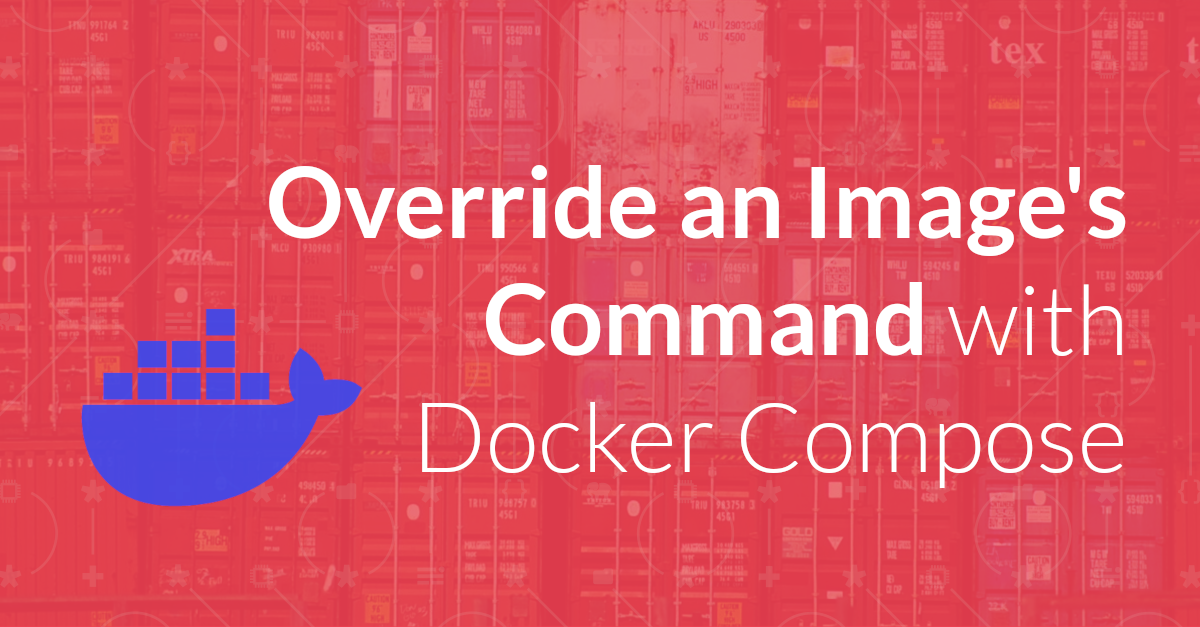
Sometimes, you need to override an image’s command when launching a container with Docker Compose. If you need to do that, in this tutorial I’m going to show you how — without the need to update an image’s Dockerfile or shell scripts.
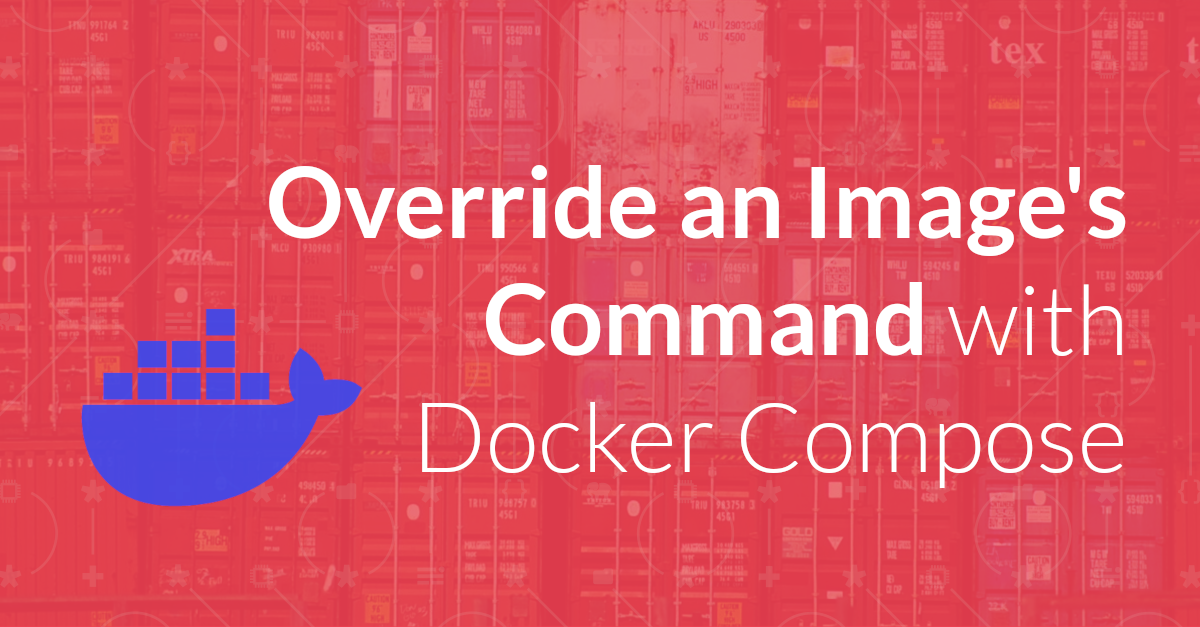
Sometimes, you need to override an image’s command when launching a container with Docker Compose. If you need to do that, in this tutorial I’m going to show you how — without the need to update an image’s Dockerfile or shell scripts.

If you need to find out which image a Docker Compose service is using, you need the docker compose images command. In this short tutorial, I’ll show you how it works.
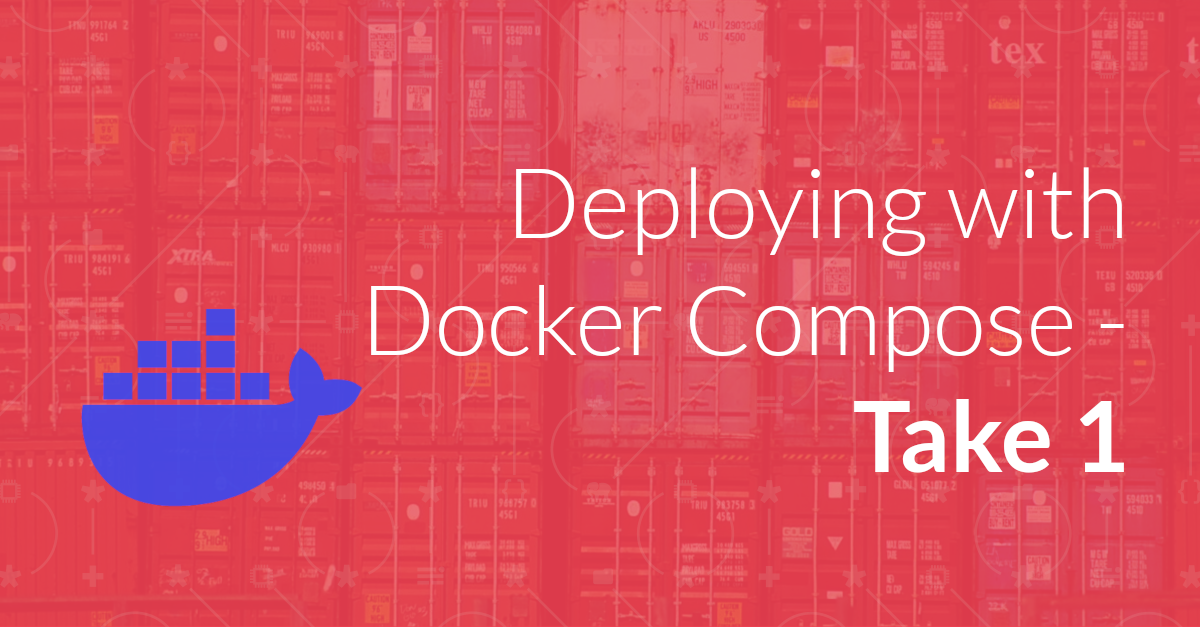
A little while ago, I wrote two parts in a multi-part series about using Docker. As someone who’s reasonably new to Docker — and been bitten by the Docker bug — I wanted to share what I’d learned, in the hopes that others may benefit.
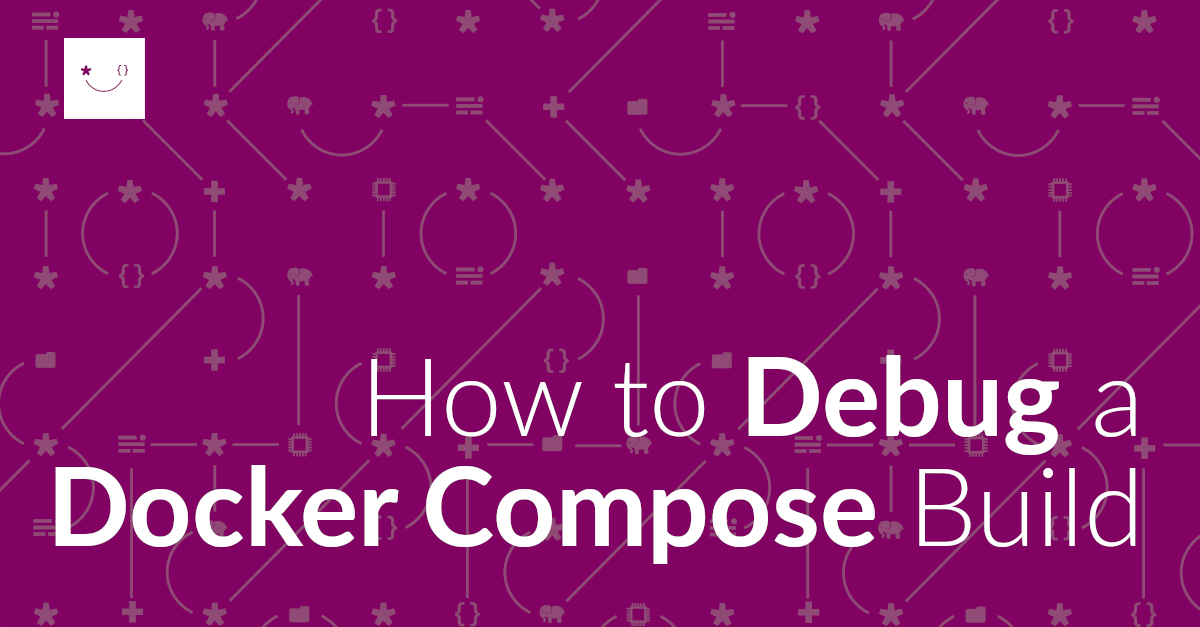
If you’re using Docker Compose to deploy an application (whether locally or remotely) and something’s not working, here’s a concise approach you can use to debug the deployment and get your containers up and running properly.